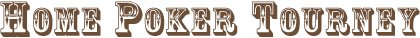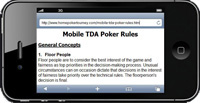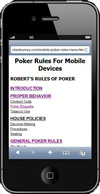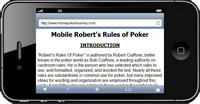|
|
Poker Tournament Rule BookThe HomePokerTourney Poker Tournament Rule Book, Robert's Rules of Poker, the TDA Rules, and the HPT Poker Tournaments rules ... all the poker rules you'll ever need to officiate almost any poker game! The poker tournament rules are Adobe Acrobat pdf files that you may view, save, print, copy and distribute for free. Use your computer printer to print the poker tournament rule book and keep one or two near the poker table while playing. You can open one of the full-size poker rule books on your laptop and use it live during your game. You can even use the search feature of the Adobe Reader to search for words or phrases within the poker rules. The end result is a very professional looking printable poker rule book and a computerized poker rules reference that will be the envy of your friends and neighbors!
Full-size (portrait) single-sided printingOpen a full-size rule book and click on the print icon. Select a Print Range of "All" and print "Even and Odd Pages". Ensure that both 'Expand small pages to paper size' and 'Auto-rotate and center pages' have been check marked. Full-size (portrait) double-sided printingThis assumes that your printer does not support double-sided printing (most don't). Open a full-size rule book and click on the print icon. Select a Print Range of "All" and print "Odd Pages Only". Ensure that both 'Expand small pages to paper size' and 'Auto-rotate and center pages' have been check marked. After printing all the odd pages, place those same sheets of paper back into your printer tray so that the reverse side of the paper will be properly printed upon. Print again using Print 'Even Pages Only'. Booklet (landscape) printing (This is the recommended printing method)Open a booklet (not full-size) and click on the print icon. Select a Print Range of "All" and print 'Odd Pages Only'. Ensure that both 'Expand small pages to paper size' and 'Auto-rotate and center pages' have been check marked. After printing all the odd pages, place those same sheets of paper back into your printer tray so that the reverse side of the paper will be properly printed upon. Print again using Print 'Even Pages Only'. Collate the sheets, fold each paper in half and then staple the booklet down the spine in two spots about 2 1/4 inches from the top and bottom. You might also want to trim the inner pages using a paper cutter. Printer page orientation and order (double-sided printing)Almost any printer can print double-sided, you simply print one side of a sheet of paper and then put that same sheet of paper back into your printer paper feed tray and print it again on the reverse side. The tricky part is knowing how to place the paper back into the printer tray so that it prints on the opposite side with the correct orientation (top/bottom). In addition, you will probably also have to re-order the page stack before printing again - the page at the top of the stack should now become the page at the bottom of the stack. Follow these instructions to test your printer for how to correctly print double-sided:
Did your page print correctly? Is page 2 on the reverse side of page 1? Are both pages face-up? It may take you two or three attempts before you are successful. On my HP LaserJet 1012 I can simply print the odd pages, reverse the sheet order from top to bottom, and slip the sheets back into the printer with the print facing down. Using a 1-sided to 2-sided photocopier (instead of double-sided printing)This option may be the most convenient, especially if you are going to make several copies of the rule book. It's also good for those of you who get confused with the orientation of paper and running paper twice through printers. Photocopying tips (Thanks to William I. Johnston)
Booklet printing tips
Adobe Acrobat Reader
|
||||||||||||
Online Poker Guide
Hand Converter
Holdem strategy
Freeroll tournaments
Poker calculator
Online poker
Poker rooms
> poker pokeren
> iDeal poker
> online casino
> iDeal casino
> casino casinos
> casino bonus
Get Bonus code Titan Poker, and full tilt poker referral code or max bonus to the full tilt referral code. Best ultimate bet referral code sign up bonus doyles room promo code or poker host bonus code